From Months to a Day: 3D Molecular Animation Made Easy
Remember when creating a simple molecular animation felt like scaling Mount Everest? Well, I've been there, too. What once took me two months of frustration and trial-and-error has now been condensed into a single-day process using accessible, free tools.
I've just released a new YouTube tutorial that walks you through animating the dehydration synthesis of Maltose in 3D using Blender, PyMOL, and an add-on called Atomic Blender. This step-by-step guide covers everything from software setup to rendering your final animation.
Here's what you'll learn:
- Preparing and validating molecular structures in PyMOL
- Importing molecules into Blender and cleaning up the scene
- Setting up a compelling animation sequence
- Highlighting specific atoms involved in the reaction
- Creating a professional-looking world background
- Rendering your animation for various uses
Whether you want to enhance your chemistry lectures, create eye-catching visuals for your research papers, or explore the world of molecular animation, this tutorial has something for you.
Why This Matters
As scientists and educators, we know the power of visual storytelling in conveying complex concepts. With these tools at your fingertips, you can:
- Engage students more effectively in your chemistry classes
- Elevate the visual appeal of your research presentations
- Create compelling graphics for papers and grant proposals
Ready to Dive In?
Watch the tutorial here:
Remember, this is just the beginning. I'd love to hear how you apply these techniques and any creative adaptations you discover.
Here's to making science more accessible, engaging, and visually stunning!
Wishing you all the best in your scientific endeavors,
Vanessa Rosa, Ph.D.
Founder, Cuvette Collective
Also, if you find the tutorial helpful, please like, comment, and subscribe to the channel. Your support helps us continue creating valuable content for our community!


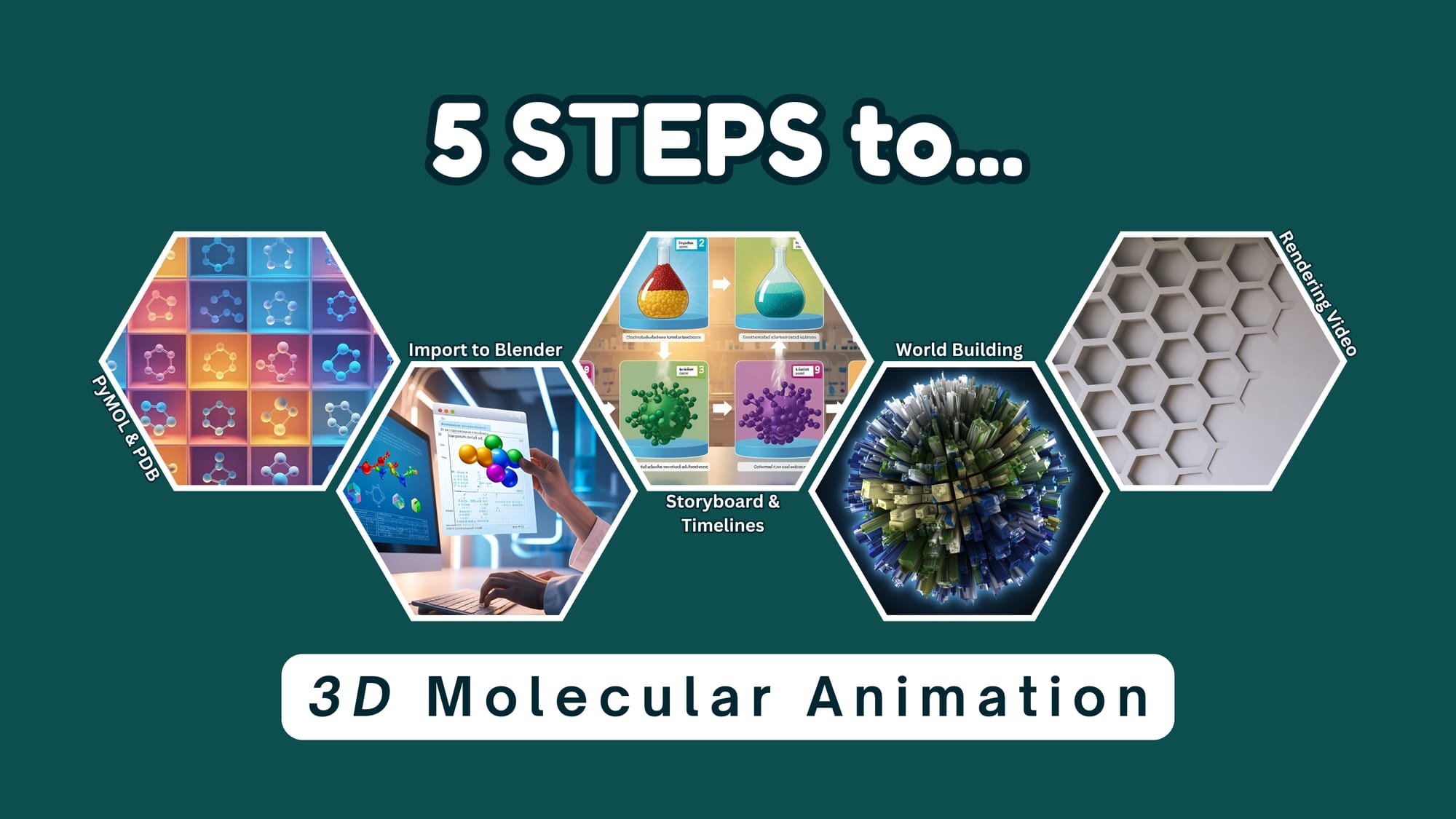



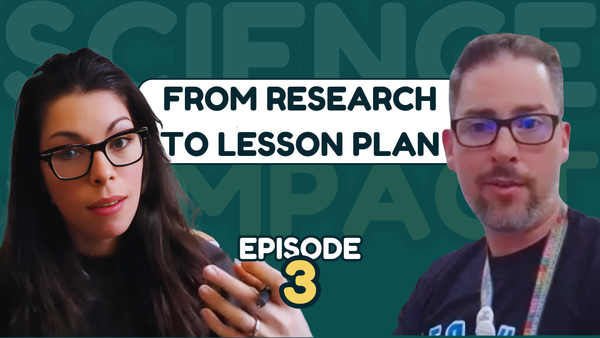


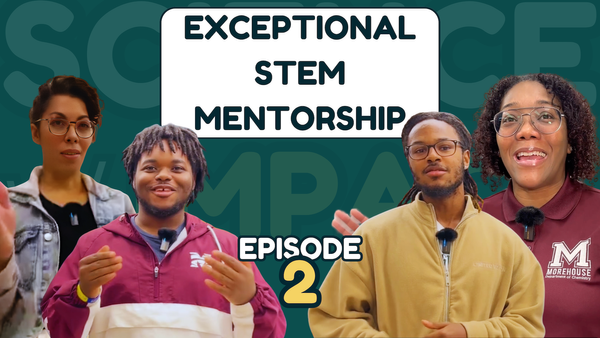

Member discussion